Have you ever picked up your phone and realized you can’t remember your own mobile number? It happens to most of us. Last week, my cousin in Faisalabad called me worried.
He needed to fill an online form for a job application, and the website kept asking for his mobile number. He had been using his Telenor SIM only for internet packages, and honestly, he had no idea what his number was.
Table of Contents
ToggleThis happens all the time in Pakistan. We buy SIMs for special offers, toss them in WiFi devices, or keep them as backup numbers.
Then one day, we actually need that number, and our mind goes blank. If you’re reading this, you’re probably in the same situation. Don’t worry. I’m going to walk you through every way you can find your Telenor number.
Why Do We Forget Our Mobile Numbers?
Think about your daily routine. When was the last time you actually dialed your own number? Most of us don’t. We call others, but we rarely need to know our own digits by heart.
In Pakistan, things get even more complicated. Many people use multiple SIM cards. You might have Jazz for calls because your family uses it, Zong for 4G internet, and Telenor for their cheap night packages.
When you’re juggling three numbers, forgetting one becomes pretty normal.
I know a shopkeeper in Gujranwala who bought a Telenor SIM two years ago just for the monthly internet offer. He put it straight into his WiFi device and never looked back.
Fast forward to last month, his bank asked for that number to activate mobile banking. He had absolutely no clue what it was.
Another common scenario? You buy a new SIM for a short term need. Maybe you’re traveling, or you want to try a specific data package. You use it for a few weeks, then it sits in a drawer for months. When you finally need it again, the number has completely slipped your memory.
The Fastest Way Telenor Number Check Code

Let me tell you about the quickest way to check your Telenor number. This method has saved me many times, and it’ll work for you too.
The magic code is *8888#. That’s it. Four eights between two symbols.
Step by Step Instructions to Use Telenor Number Check Code
Step 1: Pick up any phone that has your Telenor SIM inside
Step 2: Open your phone’s dial pad (like you’re about to make a call)
Step 3: Type *8888# exactly as written
Step 4: Press the call button
Step 5: Wait 2-3 seconds your complete mobile number will appear on screen
Within two or three seconds, your screen will show your complete mobile number. No waiting, no complicated steps, no need for internet or balance.
Why This Telenor Number Check Code Works So Well
I remember when my neighbor in Sialkot was trying to register on a courier website. She kept getting stuck because she couldn’t remember her number.
I told her about the Telenor number check code, and she literally had her number in five seconds. She was shocked at how simple it was.
This method works everywhere in Pakistan. Whether you’re in Karachi, Peshawar, Quetta, or a small village in Sindh, the Telenor number check code *8888# will display your number instantly.
Key Benefits of Using *8888#
1. Completely free no charges at all
2.No balance required works even with zero rupees
3.No internet needed works without data connection
4.Works on any phone old or new models
5.Instant results takes only 2-3 seconds
6.Available 24/7 works anytime, anywhere
The best part? You don’t need any balance in your account. Your SIM could have zero rupees, and this code will still work perfectly. You also don’t need internet connection or data. Even if you’ve never recharged this SIM, the Telenor number check code functions without any issues.
Some people worry about hidden charges. Let me clear this up right now using *8888# is completely free. Telenor doesn’t charge a single paisa for checking your own number. You can use it ten times a day if you want.
Other USSD Codes If *8888# Doesn’t Work
In rare cases, the standard Telenor number check code might not work. This usually happens with very old SIM cards or in specific regions where the service is temporarily down.
If *8888# doesn’t display your number, don’t panic. Telenor has backup codes you can try.
Alternative Telenor Number Check Codes
Option 1: Dial *733# This older code still works on many SIMs
Option 2: Dial *555# Another legacy code for older SIM cards
The first alternative is *733#. Dial this just like you did with the previous code. This older Telenor number check code has been around for years and still works on many SIMs.
If that doesn’t help either, try *555#. This is another legacy code that might work depending on when your SIM was activated.
I once met a taxi driver in Multan who had a really old Telenor SIM from 2015. The standard code didn’t work for him, but when he tried *733#, his number popped up immediately. So keep these alternatives in your back pocket.
How to Check Your Telenor Number Using the App
If you have mobile data working on your Telenor SIM, the official app gives you another convenient way to check your number. Plus, it offers some extra benefits you might find useful.
Step by Step Guide to Use My Telenor App
Step 1: Download the “My Telenor” app from Play Store (Android) or App Store (iPhone)
Step 2: Turn off your WiFi completely
Step 3: Turn on your Telenor mobile data
Step 4: Open the My Telenor app
Step 5: Your number will be shown at the top of the screen automatically
First, you need to download the app. Open your Play Store if you’re on Android, or App Store if you use an iPhone. Search for “My Telenor” and install the official app. It has a blue icon with Telenor’s logo.
Important Note About WiFi
Once installed, here’s the important part. Turn off your WiFi. This step confuses many people, but it’s necessary. The app needs to detect your Telenor mobile data to work properly.
Make sure your Telenor data is turned on. You don’t need much, just a small amount for the app to verify your SIM. Open the My Telenor app. The first time you use it, the app will automatically detect your number and display it right at the top of the screen.
A friend of mine in Islamabad uses this method all the time. She likes it because once the app shows her number, she can also check her remaining balance, see what packages are active, and even buy new bundles.
The Telenor number check code works faster, but the app gives you more information overall.
The app also lets you see your call history, check your internet usage, and manage services you might have subscribed to without realizing. Sometimes we accidentally activate services through promotional messages, and they keep charging us. The app makes it easy to deactivate those.
Why Use the App
1.View your number and balance easily
2.Activate packages whenever you need them
3.Get app only offers that aren’t available elsewhere
4.Manage your account from one place
5.Check call history and internet usage
6.Block unwanted services
One thing to note if your data isn’t working or you don’t have any balance, this method won’t help. In that case, stick with the Telenor number check code *8888# which doesn’t need data or balance.
Use a Friend’s Phone to Find Your Number

Sometimes the simplest solutions are the best. If your SIM is active and you have some balance, just call or text someone you know.
How to Check Number by Calling Someone
Step 1: Make sure your Telenor SIM has some balance
Step 2: Pick any contact (family member or friend)
Step 3: Call them or send a text message
Step 4: Ask them “What number am I calling from?”
Step 5: They’ll see your number on their screen and tell you
Here’s how it works. Pick any contact from your phone, maybe a family member or close friend. Call them or send them a quick message saying “What number am I calling from?” They’ll see your number on their screen and tell you.
I actually used this method myself last year. I had gotten a new Telenor SIM for a project, used it for two weeks, then didn’t touch it for months. When I needed the number again, I simply called my brother. He read out the number, and I saved it immediately.
Real Life Story
A student in Rawalpindi used his Telenor SIM just for internet. One day he needed the number but couldn’t remember it. He simply called his cousin and got the number.
Another example is a shopkeeper in Multan who used this method after reactivating an old SIM. This method is simple and quick if your SIM is active.
This method only works if your SIM is active and has enough balance to make a call or send a text. If your SIM is blocked or has zero balance, you’ll need to use the Telenor number check code instead.
Call Telenor Helpline to Get Your Number

When everything else fails, Telenor’s customer support team is there to help. They’re actually pretty good at solving these kinds of problems.
How to Get Your Number from Telenor Helpline
Step 1: Dial 345 from your Telenor SIM (toll free call)
Step 2: Listen to the automated voice menu carefully
Step 3: Select general inquiries or other services option
Step 4: Ask to speak with a customer service representative
Step 5: Tell them you’ve forgotten your number
Step 6: Provide verification details (CNIC or recharge history)
Step 7: They’ll tell you your number within minutes
Dial 345 from your Telenor SIM. This is the main helpline number and it’s toll free, so you won’t be charged for the call.
When you call, you’ll hear an automated voice menu. Listen carefully to the options. Usually, there’s a choice for general inquiries or other services. Select that option.
What Information You’ll Need
They might ask for your CNIC number or recharge history to confirm your identity. Once verified, they’ll share your number.
The support staff usually responds within a few minutes and this service is available 24/7.
A friend of mine in Rawalpindi went through this process. He had an old Telenor SIM he hadn’t used in over a year. None of the codes worked because the SIM was partially blocked.
He called 345, verified his identity with his CNIC, and the support person told him his number within five minutes.
How to Check Number If SIM Is in a Wi-Fi Device
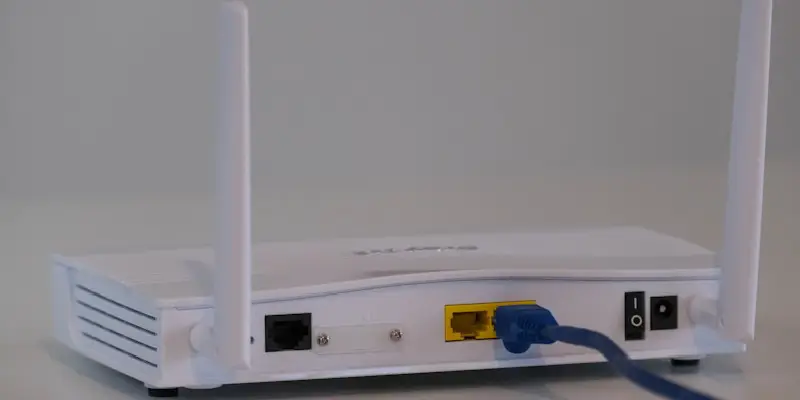
This is a situation many people face in Pakistan. You bought a Telenor SIM specifically for your WiFi device or dongle, and now you need to know what the actual number is.
Method 1: Remove the SIM and Check
The straightforward solution is to remove the SIM from your internet device and put it in a regular mobile phone. Any phone will work, even an old one sitting in your drawer.
Step 1: Turn off your WiFi device completely
Step 2: Take out the SIM from your internet device carefully
Step 3: Insert the SIM into any mobile phone
Step 4: Dial the Telenor number check code *8888#
Step 5: Your number will appear on the screen
Step 6: Note down the number
Step 7: Put the SIM back in your WiFi device
Once the SIM is in the phone, use the Telenor number check code and your number will appear on the screen. After you’ve noted down your number, you can put the SIM back in your WiFi device and continue using it normally.
Method 2: Check on Device Web Panel
But what if you can’t or don’t want to remove the SIM? Maybe the device is screwed shut, or you’re worried about losing the tiny SIM card. There’s another option.
Step 1: Connect to your WiFi device’s network
Step 2: Open any web browser on your phone or computer
Step 3: Type 192.168.8.1 in the address bar
Step 4: Press enter to access the admin page
Step 5: Login to the settings panel (check device manual for password)
Step 6: Look for “Device Information” or “SIM Status” section
Step 7: Some dashboards will show your number there
Most WiFi devices have a web-based control panel. Connect to the WiFi that your device creates. Open any web browser on your phone or computer. Type 192.168.8.1 in the address bar and press enter.
Common Router Admin Addresses
192.168.8.1 Most Huawei and Telenor devices 192.168.1.1 Some TP Link and other brands 192.168.0.1 Alternative for various models
This is the standard admin page for many WiFi routers and dongles. Some devices use different addresses like 192.168.1.1 or 192.168.0.1, but 192.168.8.1 works for most Huawei and Telenor branded devices.
Once you’re on the admin page, look for a section called “Device Information” or “SIM Status.” Some devices display the phone number right there.
Important Note About Device Panels
Not all devices will display the number, but it’s worth checking. Some Huawei and Zong bolt devices also show SIM details under the settings tab.
I know a freelancer in Karachi who uses this method. She has three different WiFi devices for backup internet, each with a different SIM. Instead of swapping SIMs around, she just logs into each device’s panel and checks the number from there.
Why People Forget Their Telenor Numbers

It’s quite common in Pakistan to forget your SIM number. Let me tell you the main reasons this happens:
SIM is only used for mobile internet Bought a SIM for a short term offer Didn’t use the SIM for many months Got a new phone and didn’t save contacts Using the SIM in a device without a screen (like MiFi or dongle)
Local Story
A freelancer in Karachi bought a Telenor SIM for watching YouTube on weekly internet offers. After some time, she forgot the number. She used the *8888# Telenor number check code and found it instantly.
You might think your number is just digits you rarely need. But in today’s Pakistan, your mobile number is connected to almost everything important in your life.
Let’s talk about mobile banking. Services like Easypaisa, JazzCash, and HBL Konnect all require your number for registration and verification. If you forget your number, you can’t access your money or make payments.
Social media accounts like WhatsApp and Facebook need your number for verification. If you lose access and need to recover your account, you’ll need that number to receive the security code.
What to Do If Nothing Works
Use Another Telenor SIM
Call Telenor’s helpline (345) using another active Telenor SIM and ask them to help find your number.
Step 1: Borrow another Telenor SIM from someone
Step 2: Call 345 from that SIM
Step 3: Explain your situation to customer support
Step 4: Provide your CNIC or recharge history
Step 5: They’ll locate your number in their system
You may need to provide your CNIC or the time of your last recharge. This helps Telenor confirm your identity.
Visit a Telenor Franchise
Go to any nearby Telenor service center with your CNIC. Ask the staff to check your SIM’s number. They’ll help you within a few minutes.
Step 1: Bring your original CNIC with you
Step 2: Find the nearest Telenor franchise or service center
Step 3: Tell the staff you need to check your number
Step 4: Provide your CNIC for verification
Step 5: They’ll check their system and tell you the number
Step 6: The whole process takes only 5-10 minutes
Most cities in Pakistan have at least one Telenor franchise. Even small towns usually have registered retailers who can assist you.
I know someone who applied for a driving license in Lahore. The system sent the test date via SMS. He had given his Telenor number but couldn’t remember it, so he couldn’t check when his test was scheduled. He ended up missing it and had to reapply.
That’s why knowing the Telenor number check code and your actual number is so important. It’s not just a random piece of information. It’s a key that unlocks access to dozens of services you use regularly.
Extra Tips for Keeping Your Number Safe

Once you’ve used the Telenor number check code and found your number, don’t make the same mistake again. Save it properly so you never have to search for it.
Save It in Contacts
Once you’ve found your number, save it in your phone under the name “My Telenor Number.”
The simplest method is to save it in your phone’s contacts. Open your contact list, create a new contact, and name it something obvious like “My Telenor Number.” Enter the number and save it. This way, whenever you need it, you just search your contacts instead of dialing codes.
Sync with Google
If you often change phones, sync your contacts to your Google account to avoid losing numbers.
Take this a step further. If you use multiple phones or regularly switch devices, sync your contacts with your Google account. Go to your phone settings, find accounts, and make sure Google contact sync is turned on.
Register the Number on WhatsApp
Adding the SIM to WhatsApp can also help you remember the number. You’ll see it in the app settings.
Another smart move is to register your number on WhatsApp. Even if you don’t actively use WhatsApp on this number, just registering it means you can check the number anytime by opening WhatsApp settings.
Use PTA’s DIRBS Site
Visit the official PTA DIRBS site to make sure your SIM is registered in your name.
The Pakistan Telecommunication Authority has systems to help citizens verify their SIM registrations. You can visit the PTA DIRBS website to check if your SIM is properly registered under your name.
Use a SIM Jacket
Write your number on the SIM jacket and keep it safe. This old-school method still works.
Old-school but effective – write your number on the SIM card’s packaging. That little plastic holder your SIM came in? Write the number on it with permanent marker and keep it in your wallet or a safe drawer.
Screenshot for Backup
Once you check the number using *8888#, take a screenshot and store it in your gallery or Google Photos.
You could also take a screenshot when the Telenor number check code displays your number on screen. Save that screenshot in a folder labeled “Important” in your gallery. Better yet, upload it to Google Photos or another cloud service so it’s backed up.
Common Situations Where You Need Your Number
Registering for mobile banking Signing up on WhatsApp or Facebook Submitting job applications Filling forms for university or exams Getting mobile wallet services (like Easypaisa) Buying online where OTP verification is required Getting a SIM replacement
In all these cases, knowing your number is very important.
Online shopping has exploded in Pakistan. Whether you’re ordering from Daraz, Foodpanda, or any local website, they’ll ask for your number. They send order confirmations and delivery updates through SMS. Without knowing your number, you can’t complete the purchase.
Job applications now mostly happen online. Every website asks for a contact number. Many send interview confirmations through text messages. Missing that message because you gave the wrong number could cost you an opportunity.
Telenor SIM Lagao Offer Extra Bonus for Inactive SIMs

If you haven’t used your Telenor SIM for the last 30 days or more, you may be eligible for the SIM Lagao Offer.
This is Telenor’s way of bringing inactive customers back. They give you free resources to start using your SIM again.
What You Get With SIM Lagao Offer
1. Free calling minutes
2. Free SMS messages
3. Free internet MBs
How to Activate SIM Lagao Offer
Step 1: Insert your old Telenor SIM into your phone
Step 2: Dial *2222# (or simply call 2222)
Step 3: Follow the instructions shown on your screen
Step 4: Wait for confirmation SMS from Telenor
Step 5: Your free resources will be activated
You may also receive an automatic SMS from Telenor inviting you to this offer when you turn on your inactive SIM.
When you activate this offer, you typically get free calling minutes, free SMS, and free internet MBs. The exact amounts vary depending on how long your SIM was inactive and any current promotions.
Real User Experience
My uncle in Peshawar had an old Telenor SIM he kept in a drawer for almost six months. When he put it back in his phone, he got a message about free minutes.
He activated the offer and was able to make calls without recharging. During those calls, he also used the Telenor number check code to note down his number for future reference.
Using Telenor SIM for Internet Know Your Number First
If you bought your SIM only for internet use (like a weekly YouTube or social bundle), you might’ve forgotten the number.
Many people in Pakistan buy Telenor SIMs exclusively for internet. The packages are good, the network is stable in most areas, and the prices are reasonable compared to other providers.
Here’s Why Knowing Your Number Still Matters
You may need it to buy bundles online Customer support might ask for it Your internet may stop if your SIM is blocked or inactive
Use the Telenor number check code *8888# to stay updated and avoid getting disconnected.
First, many online platforms require phone verification. You can’t activate a WhatsApp account, create a Facebook profile, or register on Pakistani e-commerce sites without a valid number that can receive SMS codes.
Second, if you ever want to buy packages online through the website or app, you’ll need to enter your number. The system needs to know which SIM to activate the package on. The Telenor number check code helps you get this information quickly.
A blogger I know in Islamabad uses Telenor only for uploading videos and downloading work files. He learned the importance of knowing his number when his SIM suddenly stopped working. He went to a franchise, and they asked for his number to check the issue.
How to Check Telenor Number Online (Web Options)

Right now, there is no direct way to check your number using Telenor’s website. Most online checks require app or SIM based verification.
This is a question I get asked often. People want to know if there’s a website where they can type something and see their number without using their phone.
The short answer is no, not directly. Telenor doesn’t have a public website where you can check your number without any verification.
Still, You Can
Use the My Telenor App (connected to your SIM data) Contact Telenor support via website chat or social media
You can reach out to Telenor’s support through their website. They have a contact form and sometimes offer chat support. Explain your situation, provide your CNIC and other verification details, and they might help you retrieve your number.
Telenor’s social media pages on Facebook and Twitter also respond to customer queries. You could send them a private message explaining that you’ve forgotten your number. They’ll ask for verification and might be able to help.
But honestly, all these online methods take time and effort. The fastest way remains the Telenor number check code *8888# dialed directly from your SIM.
Prepaid vs Postpaid – Any Difference?
These methods to check your Telenor number work for both prepaid and postpaid users. However, postpaid customers may also:
See their number on their monthly bills Check through the Telenor Postpaid web portal
Most people in Pakistan use prepaid SIMs where you recharge as needed. But some users, especially business professionals and people with regular usage, prefer postpaid connections where you get a monthly bill.
The good news is that the Telenor number check code works exactly the same for both prepaid and postpaid users. Whether you recharge or get billed monthly, you can dial *8888# and see your number instantly.
If you’re on a postpaid plan, you receive a monthly bill either through SMS or email. This bill always shows your number prominently at the top. So even if you forget your number, you can just check your last bill.
If You’re Not Sure What Kind of SIM You Have
Call 345 and ask.
If you bought your SIM from a regular shop and recharge it with cards or mobile banking, you’re definitely on prepaid. If Telenor sends you a monthly bill and deducts money directly from your account, you’re postpaid.
Conclusion
Knowing your Telenor number is important, especially if you use more than one SIM. The best method is using the Telenor number check code *8888#, but there are other ways too.
You can use the My Telenor App, call someone, or contact the helpline. If your SIM is inside a Wi-Fi device, remove it and put it in a phone to check the number. And if nothing works, visit a nearby Telenor center with your CNIC.
Whether you live in Karachi, Lahore, Quetta, or a small town in Balochistan, these methods will work. The tools are simple, free, and don’t need balance or internet just follow the steps.
Now that you know how to check Telenor number, save it safely. This small habit can save time and avoid future trouble.
The Telenor number check code is always there if you forget, but saving your number properly saves time in the future. Take five seconds after checking to write it down or save it in your contacts.
FAQs
1. Is *8888# free to use?
Yes, the Telenor number check code *8888# is completely free to use.
2. Can I check my Telenor number without balance?
Yes. You can dial the Telenor number check code *8888#, or use the My Telenor App with mobile data.
3. What if none of the Telenor number check code methods work?
If the Telenor number check code doesn’t work, call the helpline or visit a Telenor franchise with your CNIC.
4. How do I check a SIM inside a Wi-Fi device?
Remove the SIM, insert it into a mobile phone, and dial the Telenor number check code *8888#.
5. Does the Telenor number check code work everywhere in Pakistan?
Yes, the Telenor number check code works in all areas of Pakistan, including AJK, Gilgit Baltistan, and rural locations.
6. Can I check my Telenor number online?
Not directly on the website, but you can contact support or use the My Telenor App instead of the Telenor number check code.
7. Is there a limit on how many times I can use *8888#?
No. You can use the Telenor number check code as many times as you want.
8. Can I use the Telenor number check code on any device?
Yes, the Telenor number check code works on smartphones, feature phones, and basic devices.
9. What should I do if I get an error while using the code?
Restart your phone, reset network settings, and try the Telenor number check code again.
10. Is the Telenor number check code safe to use?
Yes, it is completely safe because it is an official Telenor USSD service.

